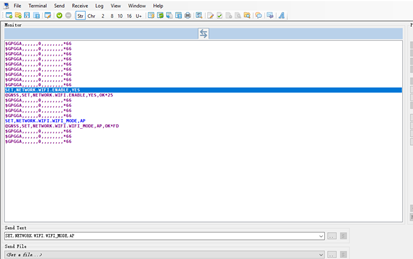How to enable the Wifi of M1G2
How to enable the Wifi of M1G2Date:2020-12-02
Date:
There are three steps to enable the Wifi of
M1G2:
1. Connect PC or Laptop to the M1G2 through Bluetooth, and click “more Bluetooth option” to get the serial port over Bluetooth. Or you can connect the COM3 of the DB-26 Extension Dock to the PC or Laptop though RS232 serial port cable.
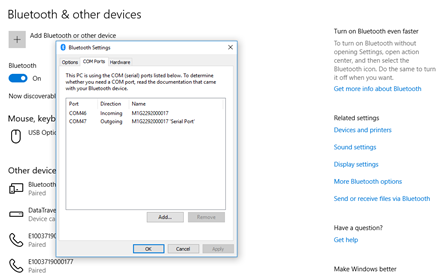
2. Run the serial port tool. Enter the right port and baud rate (default baud rate is 115200). If you don’t have the serial port tool, you can download from the website: https://www.jianguoyun.com/p/DTIO0EAQicuOCBjtwa0D
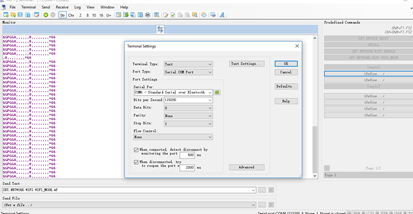
3.
Send two commands to M1G2:
SET,NETWORK.WIFI.ENABLE,YES
SET,NETWORK.WIFI.WIFI_MODE,AP
Restart the M1G2 and the Wi-Fi will be enabled and can be found