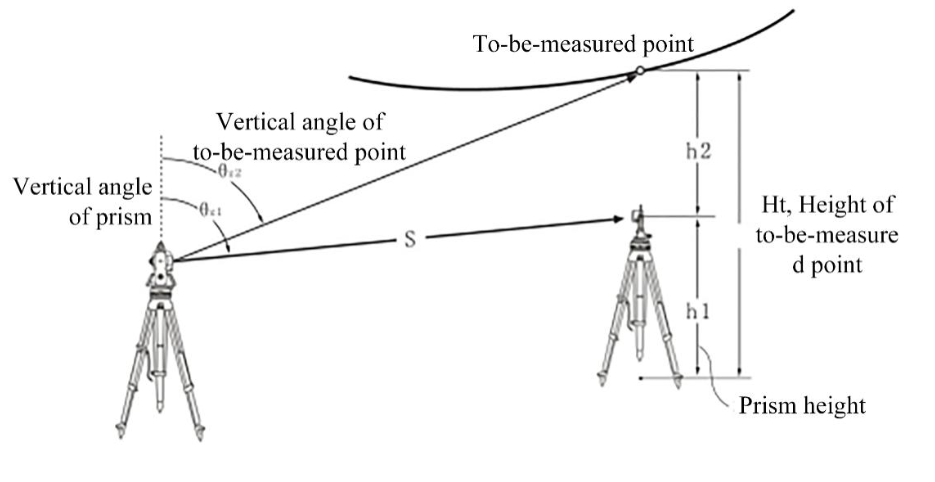Date:2023-09-06
keyword: SurPad, Total Station, GIS, survey, land survey
Connect the total station through Bluetooth or serial port, the
connection method is simple and easy to operate.
The functions are comprehensive and powerful. SurPad can be used
to operate the total station for various measurement tasks, including Parameter
Settings, Orientation Setup, Point Survey, Point Stakeout, Cross Section
Measurement, Opposite side measurement, Remote height measurement etc., to meet
the needs of field measurement.
Redefine the field data collection method, simplify the workflow, and significantly improve the efficiency of measurement work.
Total Station Adaptation Instructions
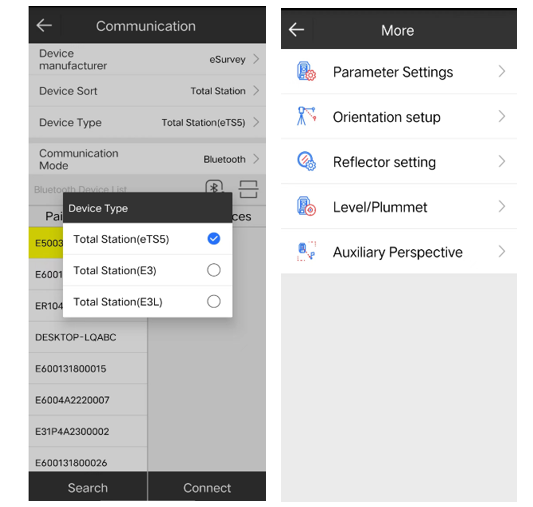
Click
[Instrument] -> [Parameter Settings].
Here you can
set whether to turn on the crosshair lighting, laser plummet, guide light, laser
pointing, and other functions of the total station. The distance measurement
mode has three options: fine measurement, quick measurement, and tracking
measurement.
1. Orientation settings
Click [Instrument] -> [Orientation Settings] to set the station point and
backsight point for orientation. There are coordinate point methods and angle methods
to set the backsight. The coordinate point method needs to input the north, east,
and elevation coordinates of the backsight point, and the angle method needs to
input the azimuth angle.
2. Reflector Settings
Click [Instrument] -> [Reflector Settings] to set the height of the
instrument and the height of the prism. Reflectors include prisms, non-prisms,
and reflectors.
Prism: You need to input prism height, instrument height, and prism constant.
No prism: It is suitable for distance measurement in places where it is not
suitable to place reflective prisms or reflective sheets. For example,
observation of landslides on cliffs, rock walls, etc., deformation measurement,
tunnel construction, etc.
Reflectors: Use reflectors to measure distances. Pay attention to the fact that
the signal will be poor if the distance is long, so it is best to choose to
measure in good weather conditions and decent light sight. In addition, the
measured elevation may be biased, so multiple measurements are required to take
the average.
3. Point measurement
Click
[Measurement] -> [Point measurement], click [Connection], enter the
communication setting interface, click [Orientation setting] to enter the
orientation setting interface, and click [Distance measurement] the total
station will collect points. Optional measurement modes include back intersection, angle eccentricity, distance eccentricity, and cylinder eccentricity.
4. Opposite side measurement
Opposite side measurement is to directly measure, without moving the
instrument, the slope distance, horizontal distance, and vertical difference of
multiple target points from a given starting point (P1).
The final
measured point can be set as the starting point of subsequent measurements.
The vertical difference between any target point and the starting point can also be displayed as a slope.
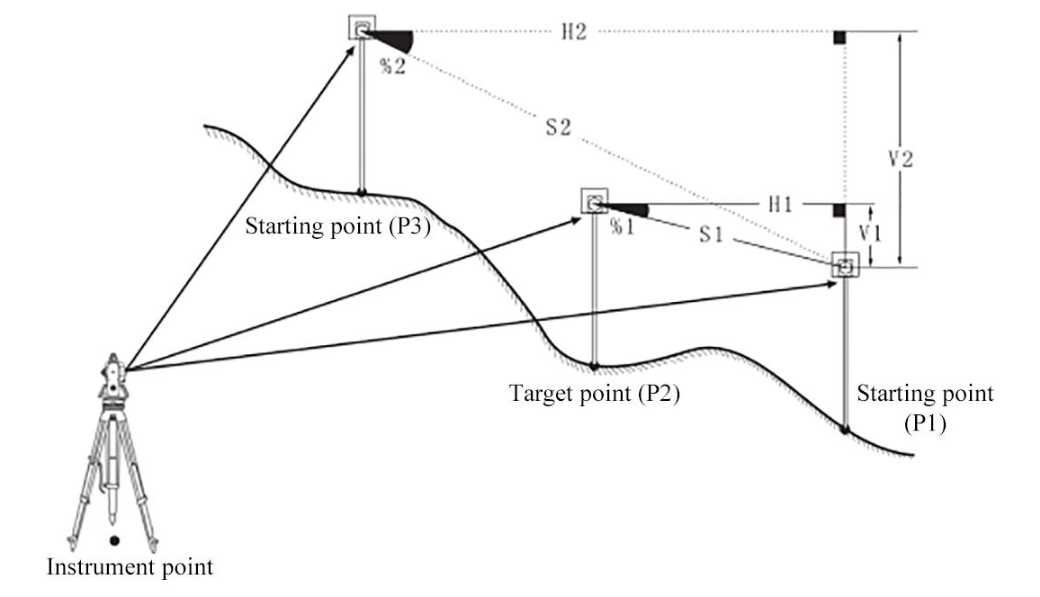
5. Remote
elevation measurement
Remote elevation measurement is performed for objects on which prism cannot be
set, such as height measurement of high-voltage transmission lines, overhead
cables, bridges, and so on.
Height can be
calculated by using the following formulas:
Ht=h1+h2
h2=Ssinθz1×ctgθz2-Scosθz1